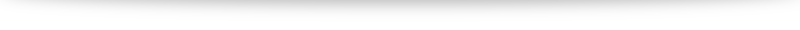Lista software utile grafica asistata
3D Canvas (http://www.amabilis.com/products.htm#item1)
Real-time 3D modeling and animation tool with a drag-and-drop approach. From Amabilis Software.
3DVIA Shape 2.0 (http://www.3dvia.com/software/3dvia-shape/whats-new/)
Vendor description: Dassault Systemes 3DVIA Shape 2.0, is the latest release of its online 3D modeling software featuring an all new and expanded 3D remix capability. This new feature makes creating and publishing 3D content incredibly easy by allowing users to build 3D scenes with models on the 3DVIA.com content library.The remix functionality is accessed through a search panel within the product’s user interface. Users can search models on 3DVIA.com, select the models they want and import them directly into their scene. With remix, users can create models of just about anything and publish them online with a few clicks of a mouse. For example, a user who builds a 3D house can accessorize it with furniture, cars and more using models posted by the over 45,000 and growing registered users of the site.With the addition of the new 3D remix feature, 3DVIA Shape 2.0 now provides three main areas of functionality:
4Design (http://www.4dgraphics.net/4design.htm)
DOS-based CAD product, formerly called Personal Designer.
ActiveSolid Standard (http://activesolid.ncf.ca/download.html)
Vendor description: ActiveSolid Standard is a slightly scaled-down version of ActiveSolid Professional and is absolutely free for all users who are interested in 3D modeling, CAD, view markup and 3D digital communications.
Features
Is compact in size and fast to load
Is fully embeddable inside any COM container
Features highly compressed 3D file format
Provides free Import/Export Plug-in framework
2D object construction
3D object construction
Advanced view manipulation
Object editing
Alibre Design Xpress (http://www.alibre.com/products/xpress/xpress_for_all.asp)
Vendor description: Alibre Design Xpress is a combination evaluation and learning tool. It’s perfect for professionals looking to evaluate their CAD application options and for 3D.
Delivers you all the tools you need to evaluate with 3D CAD software for your business or to learn 3D modeling at your own pace.
Features:
Part Modeling
Intelligent sketching with automatic constraint capture (i.e., horizontal, vertical, perpendicular, etc.)
Feature-based modeling with parametric history
Powerful feature creation tools: sweeps, lofts, helix, holes, etc
Mirroring and pattern creation
Assembly Modeling
Assembly constraints: mate, orient, align, etc. with auto-constrain mode
Exploded views
Interference checking, measurement tools, physical property calculator
2D Drawing and Detailing
Automated generation of 2D drawings of parts and assemblies
Change the model and the drawing updates and vice versa
ISO and ANSI standard templates
Orthographic views including front, top, right and iso with hidden line display
GD&T symbols
Redline markups
Alibre Design Xpress runs forever. During the first 30 days, you also get a free upgrade to Alibre Design Professional.
AllyCAD (FREEWARE Version) (http://www.allycad.co.za/downloadf.asp)
AllyCAD is a world-class professional 2D CAD package that is renowned for its power and ease-of-use. The advanced functionality and specialised toolkits are specifically designed to speed up your design time and increase your productivity. To us, our greatest cause of pride is a satisfied and creatively productive customer. It is for this reason that we have designed AllyCAD to work the way you do, intuitively and naturally.
AllyCAD is rated as one of the FASTEST Windows CAD packages available. It outperforms (‘0-20x) the speed of the competition, on redraws, snaps, and loading of drawings. We’ve spent hundred of hours analyzing CAD drafting methods, and we have developed an optimized command execution system that places the most common CAD operations within one keystroke or button click. New users find AllyCAD’s interface to be exceptionally intuitive and quickly get the hang of it in no time.
While many CAD systems put a vast arsenal of snaps and cursor moves at your disposal, they usually force you to draw the way the programmers want to draw, and not the way you would draw naturally. That is why we include geometry lines in AllyCAD. Geometry lines are a superset of construction lines. They allow you to define the layout, position lines and arcs tangential to each other, and to define the basic layout of the drawing elements. Thereafter you can simply fill in with solid lines to create the objects.
avoCADo (http://avocado-cad.sourceforge.net/) avoCADo is a 3D CAD program which aims to be a collaborative tool with an intuitive user interface for both engineers and artists. avoCADo is open source under the GPL. Vendor by: SourceForgeWebsite: http://avocado-cad.sourceforge.net/
Blender (http://www.blender.org/download/get-blender/) ‘lender is the first and only fully integrated 3D graphics creation suite allowing modeling, animation, rendering, post-production, realtime interactive 3D and game creation and playback with cross-platform compatibility – all in one tidy, easily and free downloadable package!
BlueCAD 1.0 (http://www.cadwaresoft.com/eng/html/bc10install.html)
Vendor description: BlueCAD 1.0 was born as the 2D CAD solution which gives you easy drafting tools fully exploiting the Windows.
Main features:
Good choice for every work environment, scoring high both on architectural and mechanical drafting
Fast and easy to use: good performance combined with an intuitive user interface
Flexible and integral: its C/C++ (Windows) or REXX (OS/2) interface makes it a programmable and open system
Provides you with a base and easy to use set of dimensioning functions, UNI-ISO standard compliant
Allows you to produce complex drawings on your PC: it can manage an high number of graphical entities
BlueCAD frees you from any hardware-dependant working environment: it supports all the devices via the operating system
32-bit CAD system: it is the implementation of an advanced PC-software technology yet
Read and write DXF files
BlueCAD allows to create, modify, transform and manage a complete set of drawing entities. Associative dimensioning, layers and blocks management, snap to entities main points, grid, integrated Scientific Calculator, these are some of the main tools of BlueCAD.
BRL-CAD (http://sourceforge.net/projects/brlcad/)
The BRL-CAD package is a powerful Constructive Solid Geometry (CSG) solid modeling system. BRL-CAD includes an interactive geometry editor, ray tracing support for rendering and geometric analysis, network distributed framebuffer support, image-processing and signal-processing tools.
CAD X11 Free (http://www.graytechsoftware.com/products/cadx11/cadx11free.asp)
Vendor description: CAD X11 FREE is a great tool for 2D drafting and basic wireframe and surface modeling. All drafting features of CAD X11 Professional are supported making this free version a production class CAD tool for any company. This software can be completely standalone supporting several drafting standards, files up to 500 kb in size and outputting the results onto Windows based printers or into PDF files. Can be intermixed with other CAD software via the DXF CAD communication format.
CAD X11 Free include 3-D wireframe modeling, surfacing, custom DXF, 2-D drafting with ANSI/ ISO dimensioning, geometric tolerance, TrueType Font support, undo/redo, dynamic rotations, multiple views, data verification, geometric analysis, crosshatching, layering, Windows printer support and PDF output.
Features:
Geometric Elements
Geometry Manipulation and Grouping
Scale and View Manipulation
Drafting Functions (ANSI, ISO and Others)
Geometric Analysis
Data Base Management
System and Font Control
Advanced Features
CADEMIA (http://www.cademia.org/frontend/index.php?ses_id=df9c115efe475867e8f11173c3a83b60&cs=29&folder_id=258) CADEMIA is a open source CAD software. CADEMIA offers a professional developer framework as well as the necessary stability to be used in daily work and planning routines. Vendor by: CADEMIA SoftwareWebsite: http://www.cademia.org/frontend/index.php?folder_id=251
CadStd Lite (http://www.cadstd.com/lite.html)
Vendor description: CadStd Lite is a general purpose, easy to learn CAD/drafting program for creating professional quality mechanical designs, house plans, blueprints, schematics, and charts. Export your drawings in DXF or use ‘copy clipboard’ to paste images into Office and other applications. Import simple DXF files.
Features:
Creates arcs, arrows, B-splines, circles, linear dimensions, lines, polylines, and text
Undo/Redo 4 levels
Export DXF, HPGL/1
Snaps (Intersection, Tangent, Center, End, Mid point, Perpendicular, etc)
Few features of CADstd Pro not available with free version.
CADVANCE 6.5 for Windows (http://www.cadvance.com/65form.htm)
2D CAD system without any features crippled. The „Save” function is active and is Windows based. This used to be a commercial system back in the early ’90 through ’95.This is a re-release of CADVANCE Version 6.5, a CAD software system designed for Windows 3.1, but yet also runs on Windows 95/98, Me, Windows NT, Windows2000, Windows XP Home, and Windows XP Pro.
Cycas (http://www.cycas.de/)
Architectural software for drafting and design in 2D and 3D, free for noncommercial use.
Design Expert Demo Version (http://www.deskartes.com/)
Vendor description: Design Expert software has been specially developed as a design tool for industrial designers. It performs all the tasks required for designing and styling of industrial products. Design Expert Demo Version you can use all the Design Expert modeling and rendering functions, with some restriction for model size limit to 10MB, max 50 surfaces can be rendered, files cannot be moved between different machines.
Features
Easy to learn
Fast to use
Modelling methodology simple and powerful
Manufacturable geometry
Real time 3D previewing
Communicate in 3D
Supports STL, IGES, VDA formats
Design Expert is supported on Windows 95/98 and Windows NT/2000/XP/Vista.
Design Project Estimation Tool (DPET) (http://www.designviz.com/Form_user.htm)
Estimating times and costs for engineering projects is essential to a company’s success. Underestimate often enough and your company goes broke. And overestimating sends business to competitors. The difficulty in estimating a design job is partially due to CAD programs. „CAD is a huge multiplier of all the good and bad that engineers do, so the difference between estimated and actual time has the potential to be greater than ever before,” says Stephen Samuel, president of Design Visionaries Inc., a product-design firm and CAD software reseller and trainer. He adds that the estimating problem is exacerbated because many people who quote jobs are not necessarily experienced CAD users.
To solve the problem, Samuel’s team created the Design Project Estimation Tool (DPET). He says it captures his company’s experience and the critical factors related to CAD that determine project schedules.
Users register to receive a password that gives access to the estimator. The software consists of about five input windows, each of which is fairly self-explanatory. The first screen deals with variables such as a single user’s skill level. Samuel suggests that estimators know what work will be performed by beginners (slow users), those of average skill, and experts. The calculator is intended to account for the project work of a homogenous staff (all mechanical or electrical) with differences in skill level as accounted for in the first input section. But it seems you could run the calculator once for each skill group. The separate totals would be combined for the aggregate project time.
DesignWorkshop Lite (http://www.artifice.com/free/lite_download_reg.html)
DesignWorkshop Lite software package provides all you need to build your own 3D models for home design and visualization of architecture, landscapes, exhibits, or any kind of spatial design. View and walk-through ready-made models of any size, like 3D building models in the great buildings online, in DXF or 3DMF format.
DesignWorkshop Lite can be used on any Macintosh in the Classic environment, or any Pentium PC running Windows 95/98/ME/NT/XP/2000
DESI-III (http://users.telenet.be/desi-iii/FrmMain.html)
DESI-III is a professional 2D CAD system which uses European drawing standards. It has a very user friendly interface and a very steep learning curve. DESI-III’s cursor position is always visible in a relative, polar or absolute mode.
DoubleCAD XT (http://activate.imsisoft.com/doublecad.aspx?productpage=DoubleCAD-XT)
Vendor description: DoubleCAD XT is an AutoCAD LT work-alike.
Features:
Better drafting features
Better detailing features
Self-healing walls (ADT compatible)
Self-aligning blocks
Advanced handle-based editing with instant access to a variety of tools
Snap prioritization
Smart dimensions
Fast zoom with no pauses
Brush editor
Better hatch patterns & gradient fills (using bitmaps, transparency, & full color)
Draw in 16 million colors (vs. only 256 colors in AutoCAD LT)
Special line, arc, and circle tools
Multiline, bezier, and fixed ratio ellipses tools
Meet-Two-Lines and Convert-to-Curve modify tools
Superior workflow with Google SketchUp and SketchUp Pro (including new v7
Open & save .DWG, .DXF, and .DWF formats from AutoCAD R14 (1997) to 2009
Easy to learn, use tool for AutoCAD LT users, DoubleCAD XT has familiar menu, menu items, tools, icons, command line, keystrokes and cursor. Effective drafting and detailing features. Unique and compelling tools set. more.
Website: http://www.doublecad.com/Home/tabid/1079/Default.aspx
Draft IT (http://www.cadlogic.com/products/draftit/index.htm)
It is a powerful and easy-to-use 2D CAD system suitable for all users in the office or at home. Create print and save your own professional drawings.- Easy to use – visual aids compliment all commands.- Powerful drawing tools – lines arcs circles etc. with dynamic dimensions.- Dynamic editing functions with visual handles and snaps.- Supports Metric and Imperial Units.
EasyCAD (http://www.irisceramica.com/design-tools/cad-design-free.php)
Shape your ideas in just a few minutes with ‘asyCAD Iris 2D, the room visualization software to carry out your floor and wall tile patterns. You can create your designs choosing from all the collections for interiors, exteriors, kitchens and bathrooms of Iris Ceramica and Bottega d’Arte.
With ‘asyCAD 2D online you can:- create new laying patterns for floorings and walls- use one of the pre-designed tile patterns out of the many available- generate high definition images- calculate the list of materials needed- save your project as a JP’G file or print and show your results.
eMachineShop (http://www.emachineshop.com/download/index.htm)
Totally free professional Computer Aided Design (CAD) software allows one to design in 2D and 3D. Easy uncluttered interface yet powerful. This free CAD software not only lets you draw objects but you can actually have your parts made! Price and order your parts instantly via the internet. The software provides immediate expert design analysis of objects made by milling, turning, punching, laser cutting, wire cutting, extrusion and more.
FREEdraft (http://freeengineer.org/FREEdraft.html)
2D mechanical CAD GPL source code, no longer supported.
InfoWorks RS Free Edition (http://www.wallingfordsoftware.com/products/infoworks_rs_free_edition/)
Vendor description: InfoWorks RS free edition is a 250-node edition of the InfoWorks RS 1D modeling solution for river and coastal systems.
Provides the ideal introduction to river modeling for small flood risk assessments, localized flood mapping updates and refinements, assessing bridge afflux, small flood defense and river engineering design, catchments flood and surface water resource management plans, receiving water impact studies and river restoration design.
InfoWorks RS free edition includes all the core 1D modeling functionality of the full version of InfoWorks RS but is limited to building and running individual model networks of up to 250 nodes.
Vendor by: Willingford SoftwareWebsite: http://www.wallingfordsoftware.com/
IOSO NS (http://www.iosotech.com/files/ns13/setup_ioso_ns_13.exe)
Powerful tool for nonlinear constrained optimization.You have an object, which should be improved by optimum coordination of several independent parameters, and executable mathematical model of this object, which computes its efficiency index depending on these parameters. Using IOSO NS 1.3, you can quickly and efficiently solve non-linear parametric optimization problem with dimensionality up to 5 independent variables and 5 functional inequality constraints. Family of IOSO NS versions utilizes set of heuristic self-organizing optimization algorithms. These algorithms are based on usage of owner-developed approximation technology. At every iteration of search for optimum response surfaces are being built for objective and constrained parameters, then these response surfaces are being optimized. Thus, the number of direct calls to mathematical model is minimized, and time expenditures for problem solution are also minimal. Using approximation technology makes it possible to solve successfully problems with complex topology of objective and constraints. Unlike the gradient methods, IOSO NS works robustly with discontinuous, non-differentiatable, noised and locally incomputable objectives and constraints. Software has friendly user interface. It doesn’t require from user to be an expert in a field of numerical optimization. The number of algorithm settings available to be changed by user in IOSO NS program is minimal, all algorithm parameters are being adaptively changed during the process of search for optimum. The only thing required from user is to make a correct statement of optimization problem and prepare mathematical model input and output. IOSO NS has extended help system and samples of optimization projects with their source codes in FORTRAN for making it easier for you to begin work.
If you need the optimization tool for larger dimensionalities, you can purchase extended features for IOSO NS 1.3. These features allow you optimization with dimensionalities up to 20 independent variables and 20 inequality functional constraints. To do it you should contact IOSO Technology Center.
JustCAD (http://justcad.com/)
2D CAD program, by John Hoke
MiniMagics (http://www.materialise.com/materialise/view/en/1248872-MiniMagics.html)
Share MiniMagics with your sales force, customers and the people on the shop floor. You’ll be amazed how easy and efficient project communication becomes with MiniMagics. Just load an .STL, make annotations and measurements, and send it to another MiniMagics user.Import and save .STL, .magics or .mgx files. Compress STL files up to factor 20.See all information included in the .magics file (like pictures, annotations, etc).
Persistence of Vision Raytracer (http://www.povray.org/download/)
A free tool for creating 3D graphics on Windows 95/98/NT, DOS, Macintosh OS, i86 Linux, SunOS and Amiga.
progeCAD 2008 Smart (http://www.progecad.com/compra/prodotti/eng_progecad2008smart.html)
progeCAD 2008 Smart! is here. Read and write AutoCAD 2007/2008 DWG files for free*
AutoCAD functionality for free personal use. DWG DXF PDF read write. Similar icons, commands and interface. Raster image embedding, raster-to-vector software included. DWF publishing, IntelliCAD AutoLISP interpreter, ACIS 3D Solids modelling, temporary point snap (like oSnap), layers, blocks. Hatch, block and xref editing. 3D shading and rendering options. approx. 10000 Symbols library. Special upgrade price from recent AutoCAD, MicroStation, TurboCAD Pro, ArchiCAD, Actrix and others. Easy to learn. progeCAD professional includes their proprietary Express-Tools pack Free technical support in Australia, Europe, Worldwide by progeSOFT and CADDIT.net
reads and writes AutoCAD® DWG files from 2.5 to 2008
has industry standard AutoCAD Commands
has AutoCAD® Menu, Script, Font Compatibility
has AutoLISP® Compatibility!
has Basic Rendering Options
has Express Tools
export to PDF and JPG
10,000 standard symbols and blocks available for free
supports RedLine and Markup made by progeCAD Viewer DWG
System Requirements:
Microsoft Windows® 2000 and Windows® XP
Intel Pentium® III or more processor (recommended)
256 MB RAM (minimum), 512 MB (recommended for complex drawings)
400 MB of hard disk space
*Private use Only: progeCAD 2008 Smart! is for private, non-commercial use only. The use of progeCAD 2008 Smart! within any organization or for commercial and business purposes is strictly prohibited.
PythonCAD (http://www.pythoncad.org/download.html)
PythonCAD is a CAD package written using Python. Open-source, easy to use CAD package for Linux, various flavors of BSD Unix, commercial Unix, and other platforms.
Features:
Move
Layers
Split
Rotate
Stretch
Undo
Draw dimensions
Command line for entering commands
Draw points, lines, rectangles, circles, arcs, polygons, text
Draw with the following units: micrometers, millimeters, Meters, Kilometers, Inches, Feet, Yards, Miles
Set preferences for Units, colors, line thickness, Object sizes, text and dimensions
Select All by object type
Zoom in, out, window, fit
Draw fillets and chamfers
Styles: Linetype (solid, dashed), color, thickness
Open, Save in XML format, and Print drawings
QCAD (http://www.qcad.org/qcad_downloads.html)
QCAD is 2D CAD application. With QCAD you can create technical drawings such as plans for buildings, interiors, mechanical parts or schemas and diagrams.
QCAD works on Windows, Mac OS X and many Linux and Unix Systems. The source code of the QCAD community edition is released under the GPL.
Vendor by: RibbonSoftWebsite: http://www.qcad.org/index.html
SagCAD (http://sourceforge.net/project/showfiles.php?group_id=82834)
SagCAD is an easy to use 2D CAD/CAM System with the following features:Import/Export of .dxf files, Ellipse, Polyline, SPLINE, BSPLINE, possibility to glue external programs via shell commands, CAM Module (Generation of ISO NC-Data), Import of NC files etc. RPM’s for RedHat 9 and SuSE 8.2 are now available.
Solid Edge 2D Drafting (http://www.plm.automation.siemens.com/en_us/products/velocity/solidedge/free2d/index.shtml) Vendor description:Solid Edge 2D drafting gives immediate advantage with production-proven capabilities including drawing layout, Goal Seeking, diagramming, and dimensioning.It is fully compliant with ISO, ANSI, BSI, DIN, JIS and UNI.Solid Edge 2D Drafting eases the transition from 2D AutoCAD with import wizards, matched fonts and color schemes, XREF support, paper/model space support and much more. Get up to speed faster with a built-in Command Finder – never look for AutoCAD equilvalent command again. Vendor by: SiemensWebsite: http://w1.siemens.com/entry/cc/en/
Survey Plat Tools (http://www.surveyplat.com)
Survey Plat Tools create professional survey or civil drawings with ease. Easy to use and understand. It is designed to be used with AutoCAD. Anyone can create professional map or plat using it.
Features
Import points file
Export points file
Label lines with bearing & distance
Label curves with curve information
Create line tables with ease
Create new points (click) or enter coordinates
Insert point symbols
Draw bearing traverse in AutoCAD
Draw lines using point numbers or range of point numbers
Insert title blocks with ease
Label acreage with ease
Coordinate geometry functions
ThanCad (http://thancad.sourceforge.net/)
ThanCad is a 2D CAD software for engineers, with raster inclusion capability and emphasis on engineering.It is being written in Python and since it uses the Tkinter library, it is platform independent. But slower then commercial CAD software’s.
Features:
Free to use
Written in python, so platform independent
Supports layer, sublayer concept
New features added
TimeGen 3.0 (http://www.xfusionsoftware.com/download_timegen.html)
Vendor description: ‘imeGen is an engineering CAD tool which allows an engineer to quickly draw timing diagrams. ‘he waveforms can easily be exported to other Window programs, such as Microsoft Word, for use in writing design specifications. Features:
Export to clipboard (Copy/Paste) instantly to other software
Ability to add/modify clocks, signals, buses
Add arrow relationships, and invalid regions
Add and subtract signal delays, text boxes, and more
On the fly changes in real time
All signals can be high, low, hi-Z, or bus
Independent delay control for each cycle
Dynamically move signals, labels, or arrows using the mouse
Dynamically move signal edges with mouse
Labels can have text attachments that dynamically move
Duty cycle control for clocks
New arrow types (straight, and angled)
New asynchronous clock support
Tlinea (http://www.iespana.es/tlinea/indexi.htm) 2D CAD shareware for beginners, with basic drawing tools.